Installing Your BLE Adapter
Get Your Black BLE Dongle
Installation Guide
Step 1: Remove the Left Side Panel
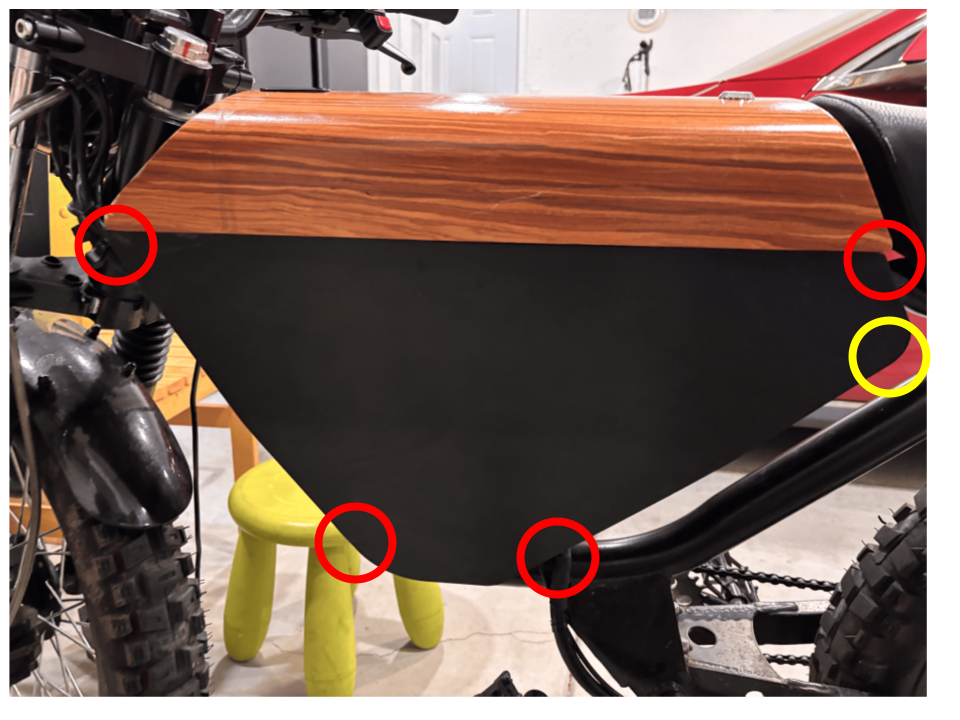
Locate and remove the 5 hex screws (marked in red & Yellow) on the left side panel. Keep these screws safe as you'll need them for reassembly.
Step 2: Locate and Replace the Dongle
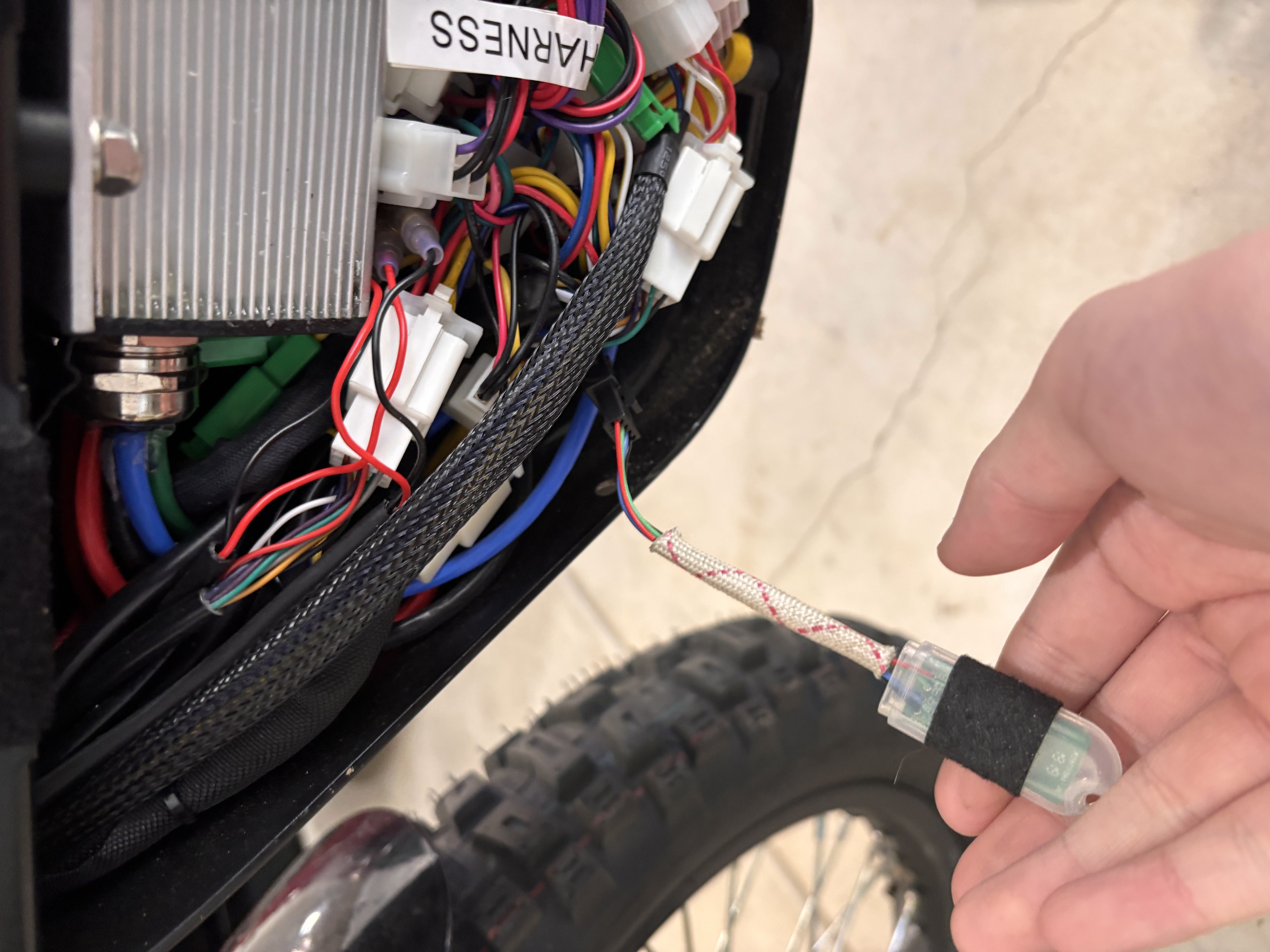
1. Look for the white cable connector inside the panel
2. Disconnect the existing dongle by pressing down on the connector tabs and gently pulling it out
3. Connect the new black BLE dongle - it should click into place
Step 3: Reassemble
1. Carefully place the side panel back in position
2. Replace all 5 hex screws, making sure not to overtighten
3. Your bike is now ready to connect to the app!
